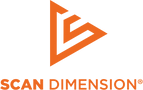Comparison between final 3D models
SOL and SOL PRO 3D scanners may look similar, and both have built-in automation that lets the hardware and software do a lot of the tedious work for you.
However, due to a variety of differences in cameras, lasers, firmware and software the two scanners act and result differently. Start with viewing and comparing the scanning results below and see also a comparison between the specs below.

|
 |
|
| OBJECT | ||
|
Ear impression Scanning mode: Normal Scanner position: Near Scanning passes: 2 |
 |
|
| Shaded |
 |
 |
| Xray | 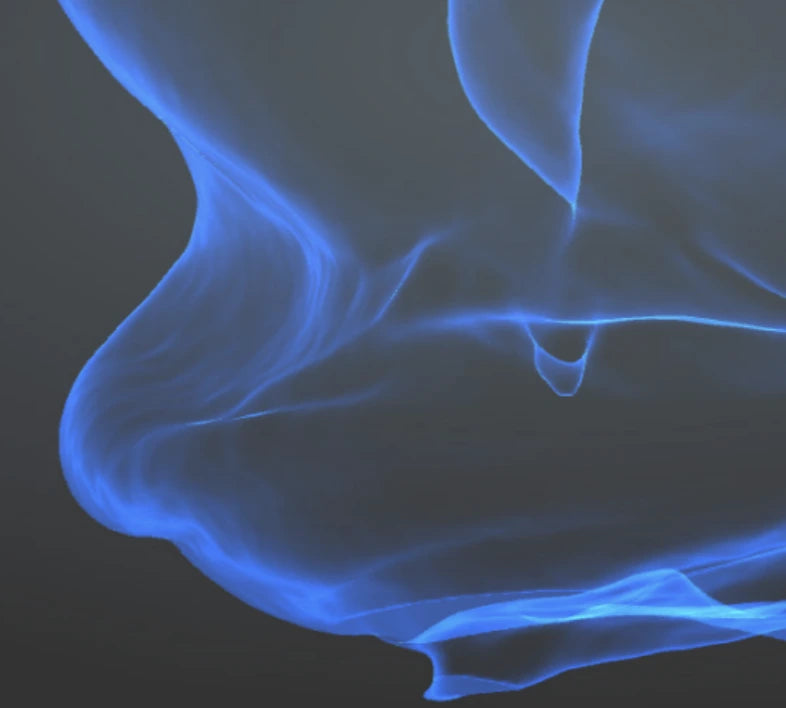 |
 |
| Wireframe |  |
 |
|
Cabinet foot Scanning mode: Normal Scanner position: Near Scanning passes: 1 SOL PRO: Dark surface option ON No 3D scan spray SOL: With 3D scan spray |
 |
|
| Shaded |  |
 |
| Xray |  |
 |
| Wireframe |  |
 |
Spec comparison
See how the specs compare between SOL PRO 3D scanner and SOL 3D scanner.

|
 |
|
| SPECIFICATIONS | ||
| Maximum accuracy | 0.05 mm (0.002 in) | 0.1 mm (0.004 in) |
| Laser technology | True laser space conversion | Laser triangulation |
| Calibration | Automatic, with an option to reuse last successful calibration and save time | |
| Camera | 8 MP | 5 MP |
| Texture/colors | Yes (HDR quality) | Yes |
| Resolution | Full and Medium | Medium and Low |
| Scanning modes | High accuracy, Normal, Turbo | Normal, Turbo |
| Full process time (1) | Full resolution: 15 min. (Normal),> 20 min. (High accuracy) Medium resolution: 8 min. (Turbo) Low resolution: NA |
Full resolution: NA Medium resolution: 20 min. (Normal) Low resolution: 10 min. (Turbo) |
| View automatic alignment before meshing |
|
|
| Edit point clouds |
|
|
| Manual alignment |
|
|
| Dark surface option |
|
|
| Unsteady object option |
|
|
| Option to change data storage folder location |
|
|
| Offline installation and operation |
|
|
| Appending/adding scans | Yes, automatic global alignment of added scans | |
| Export file types | OBJ, STL, PLY, DAE, XYZ | |
| Signal processing | Computer | Scanner |
| Bandwidth | 130 Mbyte/sec | 20 Mbyte/sec |
| Supported operating systems | Windows and macOS Versions: scandimension.com/pro-install |
Windows Versions: scandimension.com/req |
| USB ports | USB 3.0 | |
| Software updates | Yes (requires registration of scanner) | |
| 1. Process time pr complete 360° 10 sweep scanning pass (calibration, scanning and meshing). Depending on computer hardware and object complexity. | ||
| |
||
| DIMENSIONS | ||
| Maximum size of object (diameter × height) | 170×170 mm (6.7×6.7 in) | |
| Minimum size of object (diameter × height) | 20×20 mm (0.8×0.8 in) | 25×25 mm (1×1 in) |
| Maximum weight on turntable | 2 kg (4.4 lbs) | |
| Tent (L×W×H) | 62×35×32 cm (24.4×13.8×12.6 in) | |
| Box (L×W×H) | 42×16×31 cm (16.5×6.3×12.2 in) | |
| Want to learn more about the 3D scanners? | SOL PRO 3D scanner | SOL 3D scanner |
Showcases
Watch more in depth showcases of the two scanners with 3D models you can inspect for yourself.
SOL PRO 3D scanner

See our selection of 3D models of objects that we scanned with SOL PRO 3D scanner
SOL PRO 3D MODELS SHOWCASESOL 3D scanner
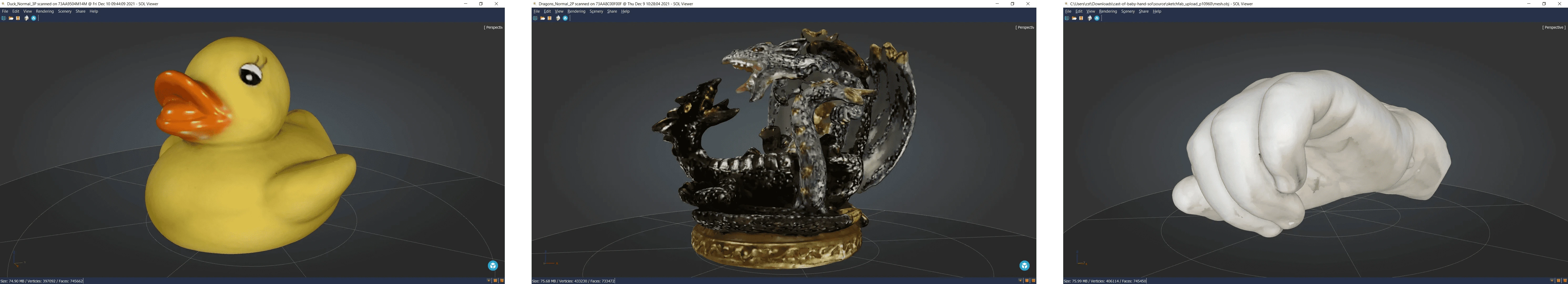
See our selection of 3D models of objects that we scanned with SOL 3D scanner
SOL 3D MODELS SHOWCASESOL PRO & SOL videos on our YouTube channel
Typical SOL PRO 3D scanner usage
SOL PRO 3D scanner is versatile, yet easily operated and integrates seamlessly into any 3D workflow. The precision and quality make it a perfect partner for quality assurance, product inspection, prototyping, and a qualified addition to 3D printing tasks.
See more about the typical SOL PRO usage in these applications:
TYPICAL SOL 3D SCANNER USAGE
SOL 3D scanner provides an easy-to-use solution for creating digital copies of real-world objects. The scanner can help a variety of users achieve their goals regardless if their 3D workflow is modelling, 3D printing or sharing.
See more about the typical SOL usage in these applications: