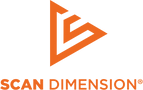Design
Show your products and inventions to the world for co-partners, prototyping, processing, pre-manufacturing and funding. With a 3D scanner for design, visualizing your creations just got easier.
The SOL 3D scanner workflow is straightforward: 3D scan, improve/modify and share

How can a designer benefit from a 3D scanner?
Prototyping and pre-production
Getting your product ready for production often takes iterations of sharing, modifying and producing prototypes with potential manufactures. A 3D scanner helps you improve and share your original ideas with an all-in-one workflow.

Collaborations
You work in San Francisco and your partners are in Paris. Share your ideas across borders and oceans for instant step-by-step feedback.

Funding
No invention goes to market without capital. Present your products in 3D for potential investors.
3D scanner for design workflow
Short workflow:
- Scan your creation using the SOL 3D scanner
- View your digital 3D model and share it online directly via the included software
Extended workflow:
- Export in one of the supported formats: OBJ, STL, XYZ, DAE, PLY
- Import your file into your preferred 3D modeling software
- Improve or modify your work
- Share online
3D modeling
This part of the workflow is about using a scan as a starting point or reference object for more complex 3D modeling. Users will create a 3D model using the SOL 3D scanner and then import the OBJ or STL file into their modeling software of choice. Once imported, they can use the scan as an 'outline' of the model they wish to create or incorporate the scan into other work projects.
Sharing
It’s all about sharing scans with others. Once a scan is completed, SOL Viewer 3D software can save the model in various file types (OBJ, STL, PLY, DAE and XYZ) for further publication or distribution. Scans can also be uploaded to Sketchfab directly from the SOL software for easy online sharing. Finally, once a scan is produced, industry-standard tools can be used to import the SOL 3D scanner files into Augmented Reality (AR) and Virtual Reality (VR) applications and workflows.
Articles about 3D scanning for designers
We continuously publish articles on our blog. Here are some that are relevant to designers.
From pumpkin to ear rings - Scan, scale, print, enjoy!
Using a 3D scanner for design and 3D printed art
Get inspired by hobby sculptor Jaime Laguna from Puerto Rico in this video interview. Jaime happily shares his experiences on how he uses SOL 3D scanner in his design and sculpturing process, what his challenges are, and how he solves them.
Video: "I can make anything I want"
SOL 3D scanner
-
Easily create digital copies of real-world objects
-
Desktop-sized and lightweight
-
Includes software with highly automated calibration and meshing processes
-
Delivers 3D models with no need for manual alignment or removal of unwanted artifacts
-
Easily share your 3D models online

Applications where SOL is a match
Design