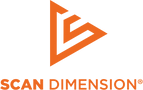Science & research
3D scanning and printing is rapidly becoming a natural part of any design and research process – also in technical schools and universities. As an educator in science and research classes, you can help your students to a head start within 3D scanning.
To assist you in teaching 3D scanning, we have made a comprehensive lesson plan. This will teach your students how to 3D scan an object and export their scan for 3D printing or digitally sharing.

Learn about 3D
Technical schools and universities can benefit from a professional-grade 3D scanner. Use the 3D scanner for learning and experimenting with 3D modeling and 3D printing.

Learn about 3D workflows
Get familiar with the different 3D workflows such as scanning, printing, modeling, etc.

Learn about applications
Ideas are abundant, yet turning those ideas into real world objects and applications is challenging. SOL or SOL PRO makes it simple for students to generate high-resolution scans for artistic creation, invention, prototyping and more.

Classroom and education workflow
Download flyer
3D scanning in science and research (EN)
3D-Scannen in Wissenschaft und Forschung (DE)
Typically, usage within a classroom or research workshop follows this workflow:
- Scan your object or creation using the SOL PRO 3D scanner
- View the result directly in the software and easily read out measurements of volume and surface area
- Export in one of the supported formats: OBJ, STL, XYZ, DAE, PLY
- Import your file into your preferred 3D modeling software
- Improve or modify your work
- 3D print and/or
- Share online
3D modeling
This part of the workflow is about using a scan as a starting point or reference object for more complex 3D modeling. Users will create a 3D model using the SOL PRO 3D scanner and then import the OBJ or STL file into their modeling software of choice. Once imported, they can use the scan as an 'outline' of the model they wish to create or incorporate the scan into other work projects.
3D printing
Create a duplicate or replica of an object easily. The SOL PRO 3D scan will primarily be used for importing into a 3D printing program (slicer) and then output to a 3D printer. The object may be scaled up or down prior to printing, depending on the user’s needs and wishes.
Sharing
Once a scan is completed, SOL PRO Viewer 3D software can save the model in various file types (OBJ, STL, PLY, DAE and XYZ) for further publication or distribution. Scans can also be uploaded to Sketchfab directly from the SOL PRO software for easy online sharing.
Sample lesson plan:
Introduction to 3D scanning with SOL PRO 3D scanner
Download flyer
Lesson plan (EN)
Unterrichtsplan (DE)
OBJECTIVE
Students will be able to successfully scan an object using the SOL PRO 3D scanner, and export their scan for printing or online sharing.
OVERVIEW
Additive manufacturing is expanding at a rapid pace in multiple industries. Just as computer know-how was added to classrooms over the past decades, 3D knowledge is beginning to become a foundational capability for many professions.
This course plan will help students overcome some of the mental blocks and cognitive hurdles that may slow them from exploring 3D technologies.
OUTLINE
10 minutes – Introduction and discussion
Discuss where 3D technology is being used in the world today. Ideas from the students can be from engineering, the arts, architecture, to food.
- 3D printing https://en.wikipedia.org/wiki/3D_printing
- 3D printed houses for under $4000 https://www.youtube.com/watch?v=wCzS2FZoB-I
- Virtual Reality https://www.youtube.com/watch?v=N_LIHjumktM
- Games https://www.youtube.com/watch?v=iFyMB0luFpA
- 3D printed food https://www.techrepublic.com/article/heres-how-3d-food-printers-are-changing-the-way-we-cook/
- And much more
15 minutes – Hardware set-up
Setting up SOL PRO 3D scanner with the help from this Start page: https://scandimension.com/pages/start
SOL PRO 3D scanner parts:
- SOL PRO 3D scanner head
- Turntable
- Scanner stand
- USB cables
- Blackout tent with enclosure
- Cylindrical target for high accuracy profiling
Scanning objects between 20-100 mm (0.8-3.9 in) in height and diameter:
- Set the scanner in near position

Scanning objects between 100-170 mm (3.9-6.7 in) in height and diameter:
- Scanner head positioned in far position (from turntable)

10 minutes – SOL PRO software installation
Download SOL PRO software and launch it. The software checks that the scanner is connected and that the computer meets the requirements. Follow the on-screen directions to begin scanning.
10 minutes – Video learning
Watch a SOL PRO 3D scanning from start to finish.
Learn about how to improve 3D scanning speed.
10 minutes – Assignment and instructions
- Group students (pairs, or small groups)
- Have each group identify an object to scan (pay attention to the limits for size and surface material when scanning with SOL PRO)
- Outside of class/lesson have each group perform a single scanning pass of the object (approximately 20 minutes will be required – each additional scanning pass will add time, so multiple scanners/computers are needed or time allocated for each group to complete a scan)
- Set a due date for when the scan must be completed
PDF: SOL PRO - How to scan various surfaces and shapes
10 minutes – Knowledge Base introduction
Cover resources students may find useful in completing their first scan. Note that scanning shiny, dark/black and/or translucent objects may require some preparation.
Learn more:
- How to use 3D scanning spray
- Facts that are good to know about SOL PRO 3D scanner
- Find more answers on Scan Dimension’s Knowledges Base
Articles about 3D scanning
We continuously publish articles on our blog. Educators and students within science and research may find knowledge and inspiration in these articles.

Workflow case: Volume inspection using SOL PRO 3D scanner

Workflow case: Product and quality inspection with SOL PRO 3D scanner
SOL PRO 3D scanner
- Easily create digital copies of real-world objects
- Desktop-sized and lightweight
- Includes software with highly automated calibration and meshing processes
- Delivers watertight 3D models with no need for manual alignment or removal of unwanted artifacts post-scanning

More applications where SOL PRO is favorable
Science & research